- 您现在的位置:买卖IC网 > Sheet目录686 > DV1-100 (TechTools)DIGIVIEW LOGIC ANALYZER 100MHZ
��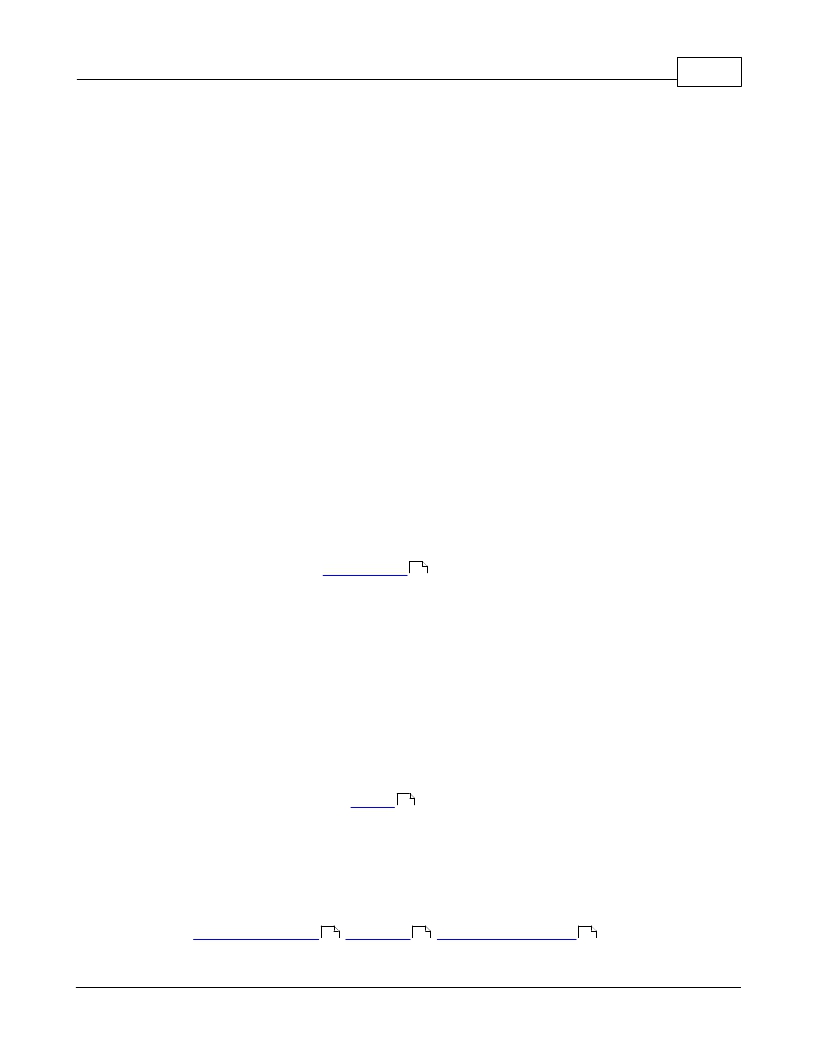 �
�
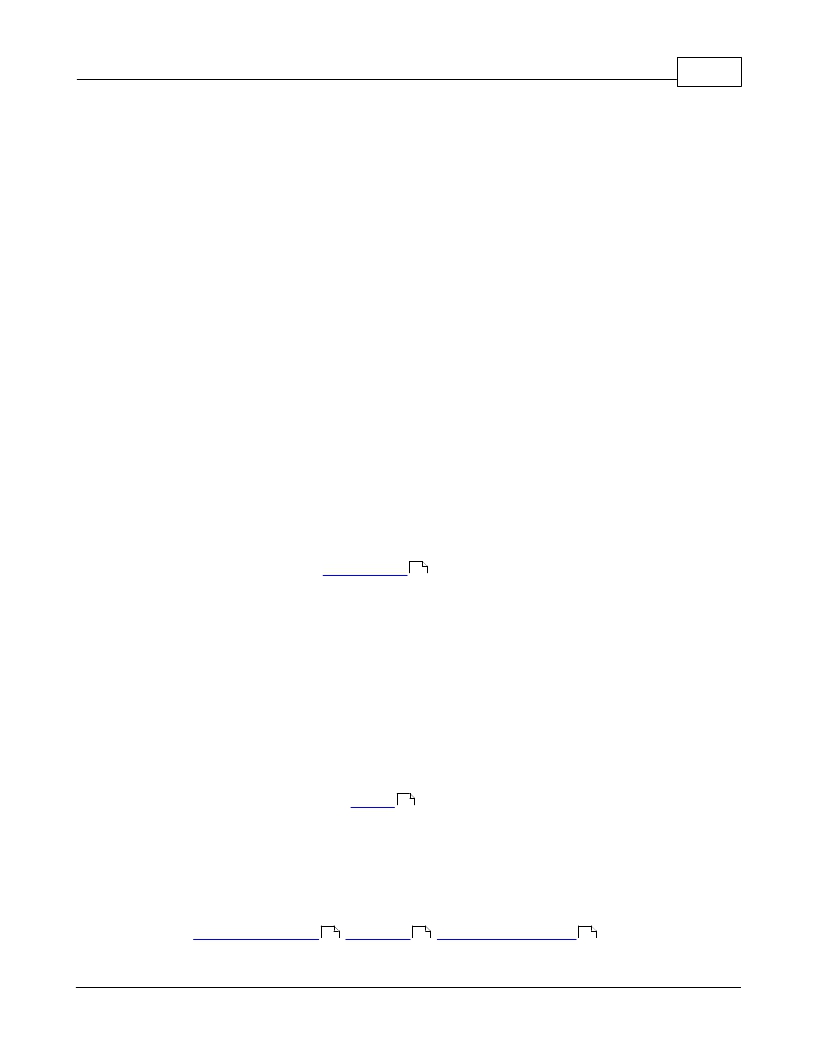 �
�Configuration�
�27�
�Set� to� 0� to� disable.�
�Frame� Idle� Timeout� (0� to� disable)�
�A� new� frame� is� started� if� no� new� bits� are� seen� for� more� than� the� specified� time.� Set� to� 0� to�
�disable.� This� can� be� useful� if� there� are� no� sync� lines� or� field� counts� but� you� can� see� a�
�consistent� pause� before� each� frame� starts.�
�Frame� on� SS�
�Specifies� that� we� should� terminate� a� frame� on� SS� disable� edges� and� start� a� new� frame� on�
�SS� active� edges.�
�Display� Fields�
�MOSI-MISO�
�Field� type� used� to� show� normal� data.�
�Shows� the� both� data� channels,� separated� by� a� colon:� '� MOSI� :� MISO� '�
�(P)MOSI-MISO�
�Field� type� used� to� show� partial� (interrupted)� data� fields.�
�Shows� '(P)'� followed� by� both� data� channels,� separated� by� a� colon:� '� (P)MOSI� :� MISO� '.�
�NOTE:� Multiple� framing� methods� can� be� used� at� the� same� time.� For� example,� you� could� use� a�
�frame� length� specifier� and� the� frames� will� be� broken� into� the� specified� lengths.� If� a� timeout� is�
�specified,� it� will� override� and� terminate� a� frame� if� the� specified� time� is� exceeded.�
�Reset� Colors� -� This� button� will� reset� the� colors� for� this� signal� so� that� they� will� match� the� currently�
�selected� color� theme� (see:� Color� Themes� 55� ).�
�2.3.2�
�Triggers�
�You� can� define� a� TRIGGER� condition.� When� the� hardware� detects� this� condition,� it� will�
�'TRIGGER'� the� logic� analyzer.� When� the� sample� buffer� fills� (or� you� manually� STOP� it),� the� data� is�
�transferred� to� the� PC.� The� software� on� the� PC� then� displays� the� data� to� you.�
�The� trigger� point� is� centered� on� the� screen� and� is� always� TIME� 0.� All� data� prior� to� the� trigger� is�
�negative� time� and� all� data� after� the� trigger� is� positive� time.� If� you� stop� the� analyzer� before� a�
�trigger� condition� is� detected,� the� approximate� center� of� the� collected� sample� buffer� is� considered�
�the� trigger� and� the� end� of� the� data� is� the� point� where� the� hardware� sampling� was� manually�
�stopped.�
�In� our� DigiView� Software,� triggers� are� specified� in� terms� of� SIGNALS.� After� assigning�
�channels� to� signal� names� (� see:� Signals� 8� ),� you� can� configure� the� trigger� condition� based� on� the�
�defined� signals.� Most� engineers� will� find� it� easier� to� reference� the� condition� as� it� relates� to� the�
�circuit's� function� rather� than� remembering� which� channels� of� the� analyzer� were� used� to� connect� to�
�specific� signals� in� the� circuit.�
�DigiView's� new� trigger� configuration� screen� centers� the� user's� focus� on� function;� making� it� much�
�easier� to� quickly� analyze� and� modify� a� very� complex� trigger� condition.� The� following� graphic� is� an�
�example� of� an� advanced� trigger� condition� for� the� DV3� series.�
�(see:� Trigger� Configuration�
�28�
�,� Sequencer�
�48�
��49�
�)�
�?� 2014� TechTools�
�发布紧急采购,3分钟左右您将得到回复。
相关PDF资料
DV75C-020.0M
OSC TCXO 20.000 MHZ 3.3V SMD
DV75D-020.0M
OSC TCXO 20.000 MHZ 3.3V SMD
E2G0402S
SWITCH ROTARY LEVER 4P-2POS
E3G0603N-2
SWITCH ROTARY 6P-3POS MOMENTARY
E4C-N10
WAFER SW DP-8POS NON-SHORTING 9A
ECAP1AAE
CAP LIGHT WHITE/RED LED
ECLAMP2342N.TCT
IC ESD/EMI PROT LCD INTRFC 16QFN
ECLAMP2357N.TCT
IC ESD/EMI PROT SD CARD 16QFN
相关代理商/技术参数
DV11201-S3
制造商:Foxconn 功能描述:
DV11203-D4
制造商:Foxconn 功能描述:
DV11203-R0
制造商:Foxconn 功能描述:
DV11206-S2
制造商:Foxconn 功能描述: 制造商:Foxconn 功能描述:Electronic Component
DV115K3225T
制造商:SEI Stackpole Electronics Inc 功能描述:- Tape and Reel 制造商:SEI Stackpole Electronics Inc 功能描述:Var MOV 115VAC/150VDC 400A 180V 3225 SMD T/R
DV115K4032T
制造商:SEI Stackpole Electronics Inc 功能描述:Var MOV 115VAC/150VDC 1200A 180V 4032 SMD T/R
DV11603-G4-4F
制造商:Foxconn 功能描述:DSUB Right Angle Type, T/H, 2.41mm [.100"] Pitch, 78 Pos. Color: Black
DV11A11B
制造商:MURATA 功能描述:TRIMMER